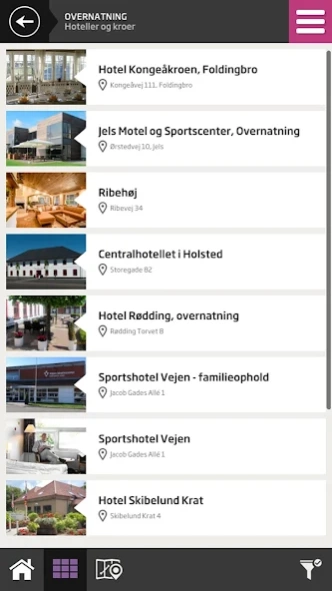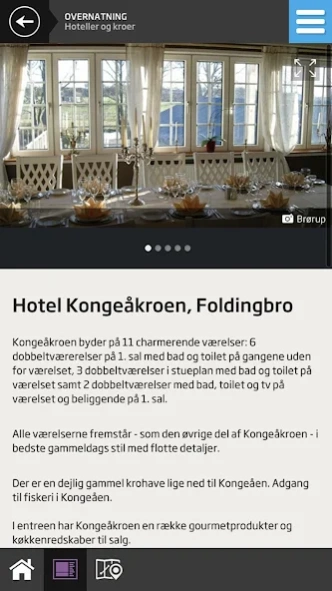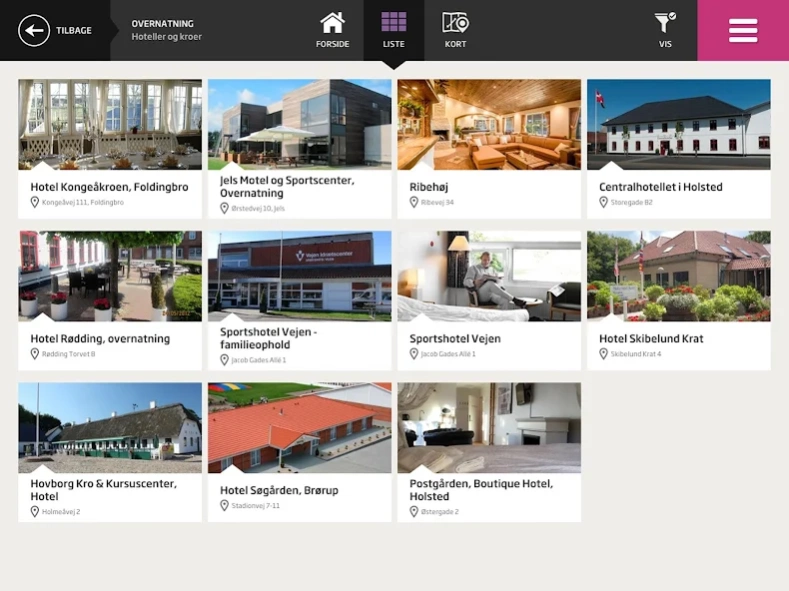VisitVejen 8.5.2
Continue to app
Free Version
Publisher Description
VisitVejen - VisitVejen is the official guide to experiences, and places to stay and eat.
The free app is a virtual tourist guide giving useful information in connection with a visit to Vejen and towns like Brørup, Holsted, Rødding, Hovborg and Jels, places to the south of Billund and LEGOLAND®. Look forward to big and small culture-historical experiences, close contact with nature by streams, lakes and in woods, and the good places to shop. Or try out one of the hiking routes, along the ancient road Hærvejen or Kongeåen, and feel the marks of Denmark’s history.
Find inspiration for your experiences when planning your holiday. Or use the app as a guide when you visit the area of Vejen. Beyond an overview of experiences, and places to stay and eat, the app includes a local weather forecast, a map service, a search field, the opportunity to save favorites, and detailed information from A to-Z.
The app is available in 3 languages: Danish, German and English.
About VisitVejen
VisitVejen is a free app for Android published in the Recreation list of apps, part of Home & Hobby.
The company that develops VisitVejen is Active Window Aps. The latest version released by its developer is 8.5.2.
To install VisitVejen on your Android device, just click the green Continue To App button above to start the installation process. The app is listed on our website since 2020-06-22 and was downloaded 7 times. We have already checked if the download link is safe, however for your own protection we recommend that you scan the downloaded app with your antivirus. Your antivirus may detect the VisitVejen as malware as malware if the download link to com.activewindow.visitvejen is broken.
How to install VisitVejen on your Android device:
- Click on the Continue To App button on our website. This will redirect you to Google Play.
- Once the VisitVejen is shown in the Google Play listing of your Android device, you can start its download and installation. Tap on the Install button located below the search bar and to the right of the app icon.
- A pop-up window with the permissions required by VisitVejen will be shown. Click on Accept to continue the process.
- VisitVejen will be downloaded onto your device, displaying a progress. Once the download completes, the installation will start and you'll get a notification after the installation is finished.